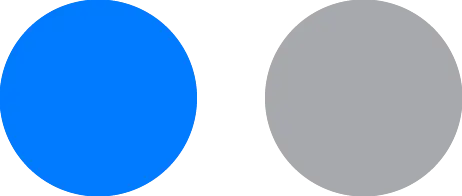
How To Videos
Videos and Shortcuts by Topic
Table of Contents
WINDOWS 11: Automatically arrange all your open windows
WINDOWS 11: Copy & Paste a million times faster
WINDOWS 11: Copy text between your computer and phone
WINDOWS 11: Open your best apps with a keyboard tap
WINDOWS 11: Save your eyes from a bright white screen
WINDOWS 11: Make a super speedy screenshot
WINDOWS 11: Switch over to a clutter-free desktop
WINDOWS 11: Move the Windows start button back to the left
WINDOWS 11: Master your messy desktop with a wrist flick
WINDOWS 11: Save your fingers and type with your voice
OUTLOOK: Send emails without reaching for the mouse
OUTLOOK: Automatically file incoming emails
OUTLOOK: Create a good folder structure for your emails
OUTLOOK: Reply to emails without using your mouse
OUTLOOK: Insert text into emails really quickly
OUTLOOK: Sort your emails into eye-catching categories
OUTLOOK: Set your email signature
OUTLOOK: Make a new contact automatically
OUTLOOK: Keep important email folders at the top
OUTLOOK: Add other country calendars to your own
OUTLOOK: Send a team email with one click
OUTLOOK: Stop the annoying email notification sound
OUTLOOK: See all your calendars in a single screen
OUTLOOK: Create shortcuts for frequently used functions
Start the conversation with a free 10-minute consultation
Let’s discuss IT strategy, services, and business solutions & compliance concerns.
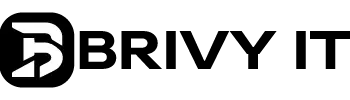
Unified Technology Solutions For Your Business
Follow us
Copyright © 2024 Brivy LLC