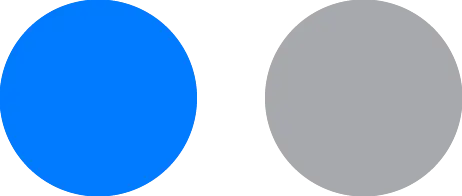
WINDOWS 11
Why Upgrading to Windows 11 Is a Must for Your Business (And Why Hardware Matters)

Why Upgrading to Windows 11 Is a Must for Your Business (And Why Hardware Matters)
So, you’ve taken the plunge and installed Windows 11, excited for its sleek interface, enhanced security, and productivity perks. But instead of a seamless experience, your system lags, glitches pop up, and security updates refuse to install. Sound familiar? If your business is running Windows 11 on outdated or unsupported hardware, this could be your reality—and it’s a risk you can’t afford to take.
For businesses relying on technology to stay competitive, hardware isn’t just a detail—it’s the backbone of your operations. Upgrading to Windows 11 isn’t just about keeping up with the latest trends; it’s about ensuring your systems are secure, efficient, and future-proof. Let’s break down why hardware requirements are non-negotiable and how your MSP can turn this challenge into an opportunity.
The Hardware Recipe for Windows 11 Success
Think of Windows 11’s hardware requirements as a blueprint for success. Miss a critical piece—like a TPM 2.0 chip, sufficient RAM, or a compatible processor—and your system won’t perform as intended. According to Microsoft’s official documentation, Windows 11 demands a 64-bit processor, 4 GB of RAM, 64 GB of storage, and a Trusted Platform Module (TPM) 2.0 chip, among other specs (Microsoft Windows 11 Specifications).
Why does TPM 2.0 matter? This tiny security chip encrypts sensitive data—like passwords and keys—making it a fortress against cyberattacks. Without it, your business could be exposed to threats like ransomware or data breaches. Pair that with adequate memory and storage, and you’ve got a setup that keeps Windows 11 humming along smoothly.
The Risks of Ignoring Hardware Requirements
Sure, you could force Windows 11 onto older devices, but Microsoft warns against it—and for good reason. Unsupported hardware won’t receive updates, including vital security patches that shield your systems from evolving threats (Microsoft Support Lifecycle). Without those updates, your business becomes a sitting duck for hackers.
Sticking with Windows 10 might seem like a safer bet, but that clock is ticking. Microsoft will end mainstream support for Windows 10 on October 14, 2025. After that, you’ll face a tough choice: pay for extended security updates or risk running an unprotected system (Microsoft Windows 10 Lifecycle FAQ). Neither option is ideal when upgrading to Windows 11 offers a smarter, long-term solution.
The Business Case for Upgrading Now
Upgrading your hardware isn’t just about meeting minimum requirements—it’s an investment in your business’s future. Modern devices optimized for Windows 11 deliver faster performance, better energy efficiency, and fewer breakdowns. Plus, Windows 11’s productivity features—like Snap Layouts and Microsoft Teams integration—can streamline your team’s workflow, saving time and boosting output.
Forbes highlights how outdated tech can cost businesses thousands in lost productivity and security breaches (Forbes: The Cost of Outdated Technology). By partnering with an MSP like us, you can upgrade strategically, avoiding unnecessary expenses while keeping your systems secure and efficient.
Turn a Challenge Into a Competitive Edge
The end of Windows 10 support is less than a year away—don’t wait until it’s too late. Upgrading to Windows 11 on compatible hardware isn’t just about avoiding risks; it’s about positioning your business for growth. And we’re here to make it painless. From assessing your current setup to deploying new devices, our MSP team ensures a smooth transition with zero downtime.
Ready to future-proof your business? Contact us today for a free consultation, and follow us on X @BrivyIT for the latest tech tips. Let’s build a system that works as hard as you do.
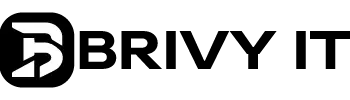
One Response