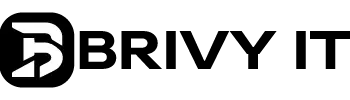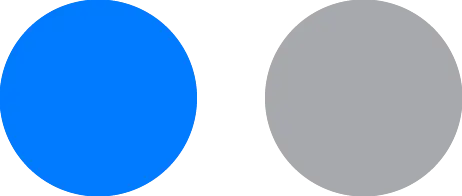
CYBER
How To Spot Hidden Malware On Your Devices

How To Spot Hidden Malware On Your Devices
Malware—malicious software—poses a serious threat to devices, slowing them down and stealing sensitive data. For Utah businesses, from Salt Lake City startups to Ogden retailers, protecting against malware is essential to safeguard operations and customer trust. At Brivy IT, we’re here to help you identify, remove, and prevent malware with tailored IT solutions. Here’s everything you need to know to stay secure.
What Is Malware?
Malware is software designed to harm your computer, phone, or network. Hackers use it to disrupt, spy, or steal. Common types include:
- Viruses: Spread between devices, corrupting files and slowing systems.
- Trojans: Disguise themselves as legitimate apps to steal data.
- Ransomware: Locks your files, demanding payment for access—costing businesses an average of $1.85 million per incident (2023 IBM Security Report).
How Does Malware Infect Your Device?
Malware sneaks in through:
- Risky Downloads: Files from unverified sources can harbor malware.
- Shady Websites: Visiting compromised sites can trigger automatic downloads.
- Phishing Emails: Utah businesses often see phishing attempts—don’t open attachments from unknown senders!
Signs of Hidden Malware
Spot malware early with these red flags:
- Slow Performance: Devices lagging more than usual.
- Unwanted Pop-Ups: Ads or alerts appearing out of nowhere.
- Spike in Data Usage: Malware may secretly use your internet.
How to Check for Malware
Take these steps to uncover hidden threats:
- Run Antivirus Scans: Tools like Malwarebytes or Norton can detect and remove malware.
- Review Apps: Uninstall unrecognized apps—check your device settings.
- Monitor Task Manager: On PCs, look for suspicious processes eating resources.
- Audit Browser Extensions: Remove unfamiliar add-ons from Chrome or Firefox.
Brivy IT offers advanced scanning and monitoring to catch what you might miss.
What to Do If Malware Strikes
If you find malware:
- Scan Thoroughly: Use antivirus for a deep clean.
- Update Everything: Patch software vulnerabilities.
- Reset Passwords: Secure accounts with strong, unique passwords.
- Backup Data: Save files to a secure cloud—Brivy IT’s backup solutions keep Utah businesses covered.
Preventing Malware for Utah Businesses
Stop malware before it starts:
- Stay Updated: Keep systems and apps current to close security gaps.
- Click Smart: Verify links and downloads—Utah phishing scams are on the rise.
- Use Strong Passwords: Mix letters, numbers, and symbols; Brivy IT can deploy password managers.
- Install Antivirus: Regular scans with trusted software are a must.
Stay Safe with Brivy IT
Malware isn’t just a nuisance—it’s a business risk. The 2023 Verizon DBIR notes 19% of breaches involve malware, hitting small businesses hardest. For Utah companies, Brivy IT provides local expertise—managed IT, security audits, and more—to keep you protected. Don’t wait for an attack. Visit brivyit.com or call us today to secure your digital world.